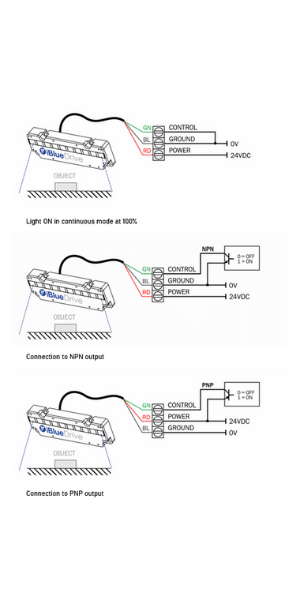iBlueDrive Technology
Reduce time and energy during set-up of your system thanks to the simplicity and automatich configuration of iBlueDrive lights.
Special lights from DCM Sistemes have a internal iBlueDrive controller, this controllers offers new possiblities for set-ups en triggering.
Automatic configuration
The correct setting of the shooting mode is one of the variables that creates the most problems when it comes to synchronizing the vision system with the lighting. Lights equipped with iBlueDrive technology do not need to be configured to work. Simply connect the 3-pin VDC cable and the unit will automatically identify the type of trigger signal, either NPN or PNP. If you wish to change the trigger signal type, simply disconnect and reconnect the unit and it will identify the new type of trigger signal being used.
Factory preset
The flexibility of iBlueDrive technology devices allows for a multitude of lighting parameters to be configured. However, to facilitate and reduce the integration time, all of the lights are configured with the most common parameters so that they can work without any additional configuration in most applications.
Simple connection
iBlueDrive technology makes it possible to simplify the wiring work of lighting equipment and its connection to the vision system. iBlueDrive lights have a 3-pin VDC connector. Two of them are used for the power supply of the equipment and the third serves both to send the trigger signal and to communicate with the iBlueDrive Control Manager software, with which a more advanced configuration of the equipment can be done. This system significantly improves system reliability as only 3 conductors cover all connections needed.
DCM Sistemes catalogue: Press here to download
DCM Sistemes iBlueDrive quickguide: Press here to download